How to sign up for an account?
To register for an account simply click on ”Sign up” on the top right of the page.

Enter a valid email address and a password and you will be automatically logged in.
Why can’t I sign up?
If you cannot sign up try the following :
1.Enter a different username
2.Enter a valid email address
How to change my password and email address?
To change any details about your account such as password or email address, simply access the ”Account” menu and fill in the details you want to change.
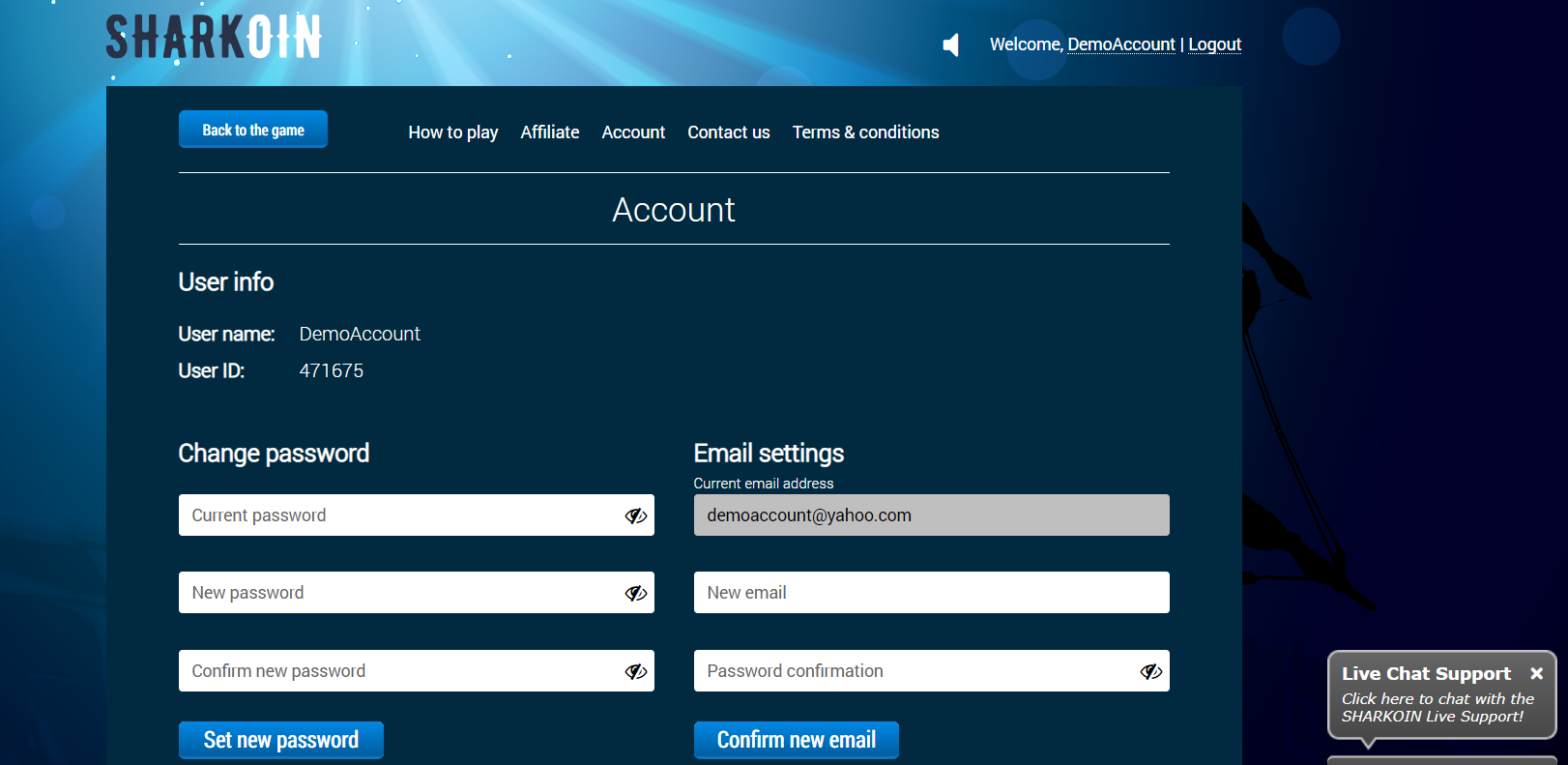
Where can I see my transfers?
Access the ”Account” menu where you will see your entire transfer history. Click on a transfer to verify the transfer
in the network.
How can I change my fiat balance?
You can change your fiat balance by clicking on the drop down menu next to the “Total Balance”.


You can change your fiat balance from USD to EURO, BRL, RUB, INR, GBP, SGD, PKR, PHP and PLN.
How can I change my cryptocurrency balance?
You can change your cryptocurrency balance only if you have deposited more than 1 coin in your balance.

If you click on the drop down menu near the cryptocurrency icon you will be able to see all the cryptocurrencies you have deposited. Select the one you wish to play in.

Please note that cryptocurrency exchange is not allowed on our platform.
How to make a deposit?
Click on deposit on top of the page.

Select the cryptocurrency you wish to deposit.
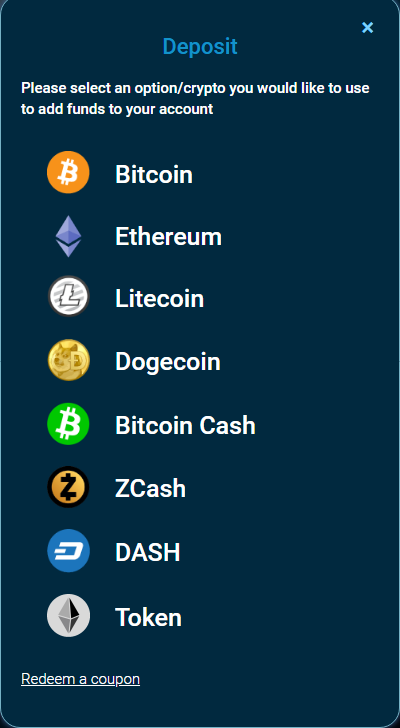
Our system will generate a unique address available for 360 minutes. You can send your transfer instantly or in maximum 360 to the address displayed on screen.
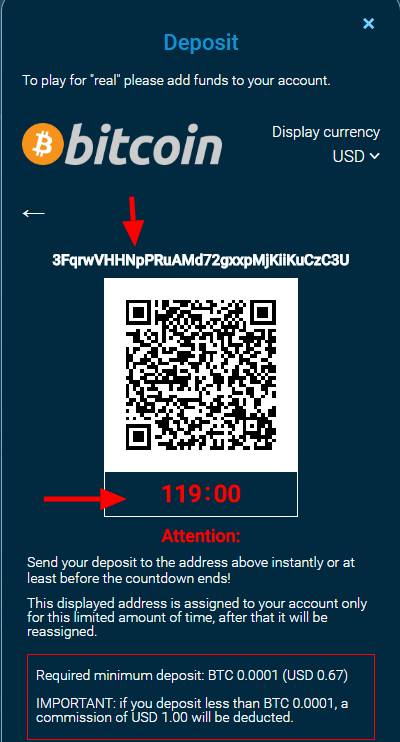
On SHARKOIN, we require a minimum deposit only for Bitcoin (minimum 0.0001 BTC). There is no minimum deposit for Tether, Ethereum, Ethereum Token, Litecoin, Dogecoin, Bitcoin Cash, Zcash and DASH.
What happens if my deposit is sent with delays?
We recommend the use of personal wallets that send transfers instantly to avoid any delays.
If your transfer is not sent instantly you can click again on ” Deposit” and you will extend the time in which the address is assigned to your account.
My deposit was not added to my balance
Please check the status of your transfer in your wallet, our system adds deposits automatically as soon as it can detect them in the blockchain/crypto chain. If a deposit was not added to your balance, send us your transfer link and hash number, either on Live Chat or via contact form and we can assist you further with it.
How to make a withdrawal?
Click on “Withdrawal” on top of the page.

Select the crypto balance you wish to withdraw from. Choose the cryptocurrency for your payout. Enter your withdrawal address and the amount you wish to receive in either $ or the cryptocurrency you wish to receive.

How much time does it take for a withdrawal?
In general, every payout is made instantly or within a couple of minutes. Depending on the volume, the maximum time frame for a payout processing is 6 hours.
Why can’t I make a withdrawal?
For security reasons, you cannot make a withdrawal sooner than 15 minutes after your deposit was sent. In order to make a withdrawal, your latest deposit needs to have 4 confirmation in the cryptocurrency network.
How much is the payout fee?
SHARKOIN sends all payouts for free! Please keep in mind that we pay a fee for every transfer, we recommend you to make 1 withdrawal instead of countless consecutive ones.
What is the minimum and maximum possible bet amount?
The min. bet is 0.01$, the highest possible bet is 100$ on SHARKOIN FISH and no limit on SHARKOIN DICE,SHARKOIN MINES,SLOTS and Wheel of Fortune. You can always change your bet before every new game.
Can I use SHARKOIN to exchange cryptocurrency?
It is strictly forbidden to use our platform for exchange. SHARKOIN is not an exchange/trade service, therefore any abuse will immediately bring the suspension of your account.
What happens if I lose the internet connection during a game?
Our system records every game/game play at any given moment. If you lose internet connection just login again and you can continue your game where you left off.
Am I allowed to have more than one account?
No! It’s strictly forbidden to create or use more than one account on SHARKOIN.
The SHARKOIN user is only allowed to play for his/her personal entertainment and may not create multiple accounts for the purpose of collusion and/or abuse of service.
Can I use proxy or VPN services to play anonymously on SHARKOIN?
No! It’s strictly forbidden to use any VPN software or tool.
We need to be able to detect your IP & location.
Is there a faucet?
On SHARKOIN you can use the free spin to test our platform. To play for free go to the ” WHEEL OF FORTUNE ” and click on “FREE SPIN “. The time counter will inform you in how much time there will be free spins available.
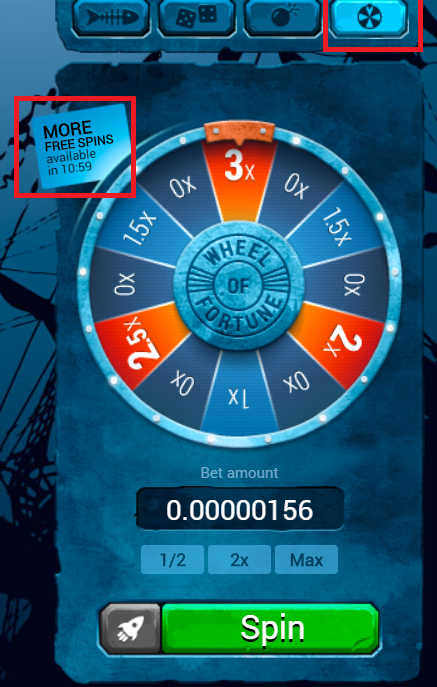
Click on ” X Free Spins available” and you will access the FREE SPINS. The number of free spins shown is available to all users online at that certain time.
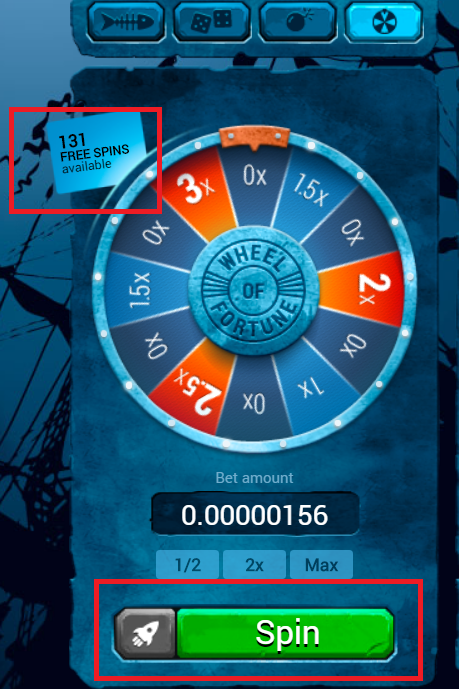
Click on FREE SPIN and use the free feature.You will be able to use as many free spins you’d like if your balance is 0 and depending on how fast they are used.
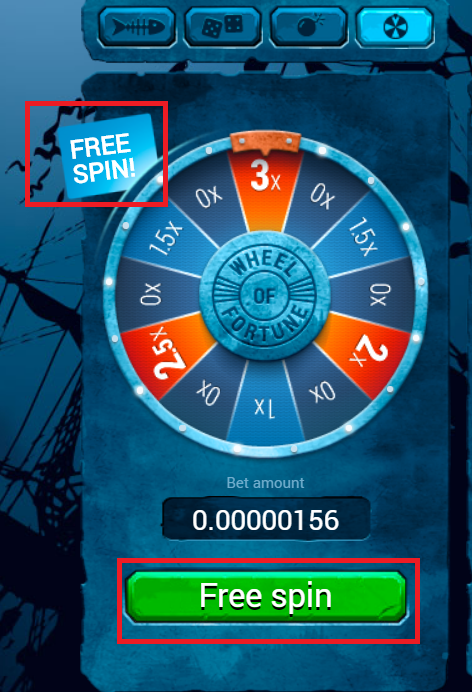
If you do not have funds (balance is 0) and there are free spins available,you can use our free feature as many times you like.The funds won can be used to test our other games or to be withdrawn anytime you want.
*** The number of free spins displayed are available to all users online at that time and not to an account user only.
Sponsored links:
Bitcoin To USDC Exchange


